SCANPST.exe - This inbox repair utility is installed with Outlook, however, it is not easy to find and not the most user friendly utility. It is not in the program path, so it will not start in a command window or start, run. SCANPST.exe is normally installed in one of the following two folders:
C:\Program Files\Common Files\System\Mapi\1033\
C:\Program Files\Common Files\System\MSMAPI\1033
If you don't find it in one of these folders, then the best method to find it is to open My Computer, click on your system driver (normally C:), then hit F3 (search) and type SCANPST.exe in the file name box, click search.
Once you find SCANPST.exe, double click to start it to get the following dialog:
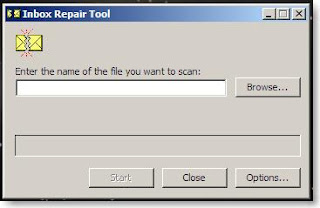
The next challenge is to locate the file to scan because SCANPST does not find them for you. The best way to locate your Outlook files is to open My Computer, hit F3 to search, change the "Look In:" to Local Hard Drives, type *.PST in the file name box and click the Search button. Once the .pst files are found, you should run SCANPST on the main file which is usually Outlook.pst but you may have others if you have created them within Outlook. Now click on the Browse button in SCANPST and navigate to the folder location for Outlook.pst or the pst file you wish to repair.
A shortcut method to enter the file name for SCANPST is to go to the search results, right click on Outlook.pst, click Open Containing Folder, then select and copy the address from the new window and paste it into the SCANPST file name box, then click the Browse button. You can now select the pst file to repair.
Once you have selected the pst file to repair, Click Start button.
The repair process will take some time... anywhere from a few minutes to several hours depending on the speed of your computer and how large the pst file is. There are 8 phases of the repair process that will each show their progress.
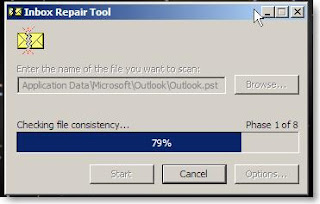
Once the 8 phases have completed, the scan results dialog will be displayed.
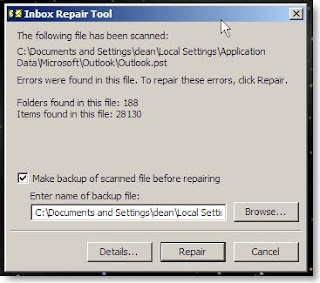
The next step will actually perform the repairs. It is a good idea to check the "Make backup of scanned file..." box. Now click the Repair button and... wait some more! During this part of the repair process, there is no progress dialog being displayed. Please be patient as this can take a long time. Even though it may not look like it is doing anything, it must be allowed to complete the repair process.
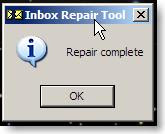 How Long Will This Take?
How Long Will This Take?To give you an idea of time, on my 2.6ghz P4 with 1gig RAM and an Outlook.pst that is 700mb in size, the first 8 phases took about 40 minutes and the repair took 15 minutes. Not too bad, but I have seen this run for 2 - 3 hours on slower machines.
Another method to try if you Outlook will not start is to use the following command line parameter:
outlook.exe /cleanprofileThe best way to do this is to locate outlook.exe using the F3 search method as described above. Then, right click on outlook.exe, Send to, Desktop (create shortcut). Then locate the new shortcut on your desktop, right click, properties, add the /cleanprofile to the Target: then use this new shortcut to start Outlook. The cleanprofile parameter removes invalid profile keys and recreates registry entries as needed.

15 comments:
Try-pst repair tool,recovering lost Microsoft Outlook data is a sequence of operations involving scanning, identifying and saving such Microsoft Outlook items as messages, contacts, notes, reminders, journals, meetings, etc,recover data when a *.pst file completely or partially stops functioning, for example, it becomes completely or partially unreadable because of other applications, antivirus software or power failures,scans, identifies and saves data from the pst file without modifying or indexing the source pst file.
You can try a popular Outlook recovery tool called Advanced Outlook Repair to repair your PST file. It is a powerful tool to recover messages, folders and other objects from corrupt or damaged Microsoft Outlook PST files
My friend had problem with mails and used next tool-recovery .pst files,as far as I know it is free,utiltity recover data from files in *.ost and *.pst formats,permits to avoid data losses, when mail server administrators face a problem of viruses, hardware damages or software errors,will process a backup copy of your account in *.ost format, that is created automatically by your mail server and convert all messages, contacts and even attachments to a file with *.pst extension, you may open it offline by any email client,start working on corrupted pst file recovery with Outlook pst file recovery software.
I have also heard about a powerful and robust PST Repair Software to repair corrupt Outlook PST & recover email, calendar, notes, tasks, contacts and other pst file items. The software also helps to retrieve lost pst password and split pst file of microsoft outlook.
I usually work with Outlook files with help another tools.But some days ago I received the mail and it was corrupted.No one of my programs couldn't help me.But I knew about-pst outlook viewer.Besides tool helped me for free and showed xtracts your data as a set of files in *.eml, *.txt and *.vcf formats.
I'm running the scanpst function on a pst that was on an older hdd, with a bad sector right in the middle of the sucker!, I had to go through so much just to make it transferable, and have been running scanpst for the past 4 hours, and I'm still waiting to get to the diagnosis. I say this only for all of those impatient people out there, this is a DANGEROUS process, the file is taken apart and put back together in RAM, and if you do too much while it's running, or you restart the PC, you could lose ALL, I repeat, ALL of your email. Look at it this way, you can wait, or you could start over from scratch.
PS: Im on a Win7x86 Pentium Centrino2 @2.26GHz, Dell, 2 GB RAM, and my pst is 7.23 GB, Eat it!
Yesterday I worked with my MS Outlook and closed the program. This morning I opened it and was shocked reason of my emails had been lost. I decided to use the Inet. I was really right and found out - download repair pst. It aided me within seconds and absolutely free of cost. What is more it had some interesting capabilities.
Excellent post. It solved my problem. The only thing I would add is that you need to take into account that the outlook.pst file is hidden and it might not show when you search for it. Make sure you search for hidden files as well.
Hi Dean ,
Appreciate the useful resource provided!
As you have addressed correctly at the 1st place that finding the scanpst.exe location location is quite difficult task and even if one find that location their are other issues associated as well like :
1. Though it is the natural way of revering the data but this repairs damaged file headers, not the damaged data itself
2. May not repair PST files approaching or exceeding 2GB size.
3. And other technical and tedious tasks like manual copying the data of each corrupted file.
In order to avoid these hassles and tedious tasks their are some very user friendly and natural tools which will repair the outlook along with the data.
Thanks
Inbox repair tool or scanpst is good in repairing PST files in Outlook and eliminating error out, but when the damage done is severe, scanpst generally fails. In those circumstances, it would be an option to go for third party utilties.
Although scanpst is a good option for elimination of error out of Outlook, but when the severity of damage is high then this utility fails in those cases. In such an event, opting for third party utility will certainly be a good option.
Try different tools like advanced outlook repair, PST recovery etc. Also inbox repair tool is helpful.
external hard drive recovery
I pay a visit daily a few websites and information sites to read posts, however this blog gives feature based articles.
my webpage: exchange server 2003 mailbox Recovery
Marvelous work.Just wanted to drop a comment and say I am new to your blog and really like what I am reading.There are number of advanced recovery software and techniques to recover your deleted or damaged files just in few steps.
Have you ever considered about adding a little bit more than just your articles?
I mean, what you say is important and all. Nevertheless just imagine
if you added some great graphics or video clips to give your posts
more, "pop"! Your content is excellent but with pics and clips, this blog could definitely be one of the best in its field. Wonderful blog!
My site > exchange server 2003 Recovery
Post a Comment